整理建這個blog遇到的各種踩雷實錄,持續更新中…
 Hugo blog & PaperMod
Hugo blog & PaperMod
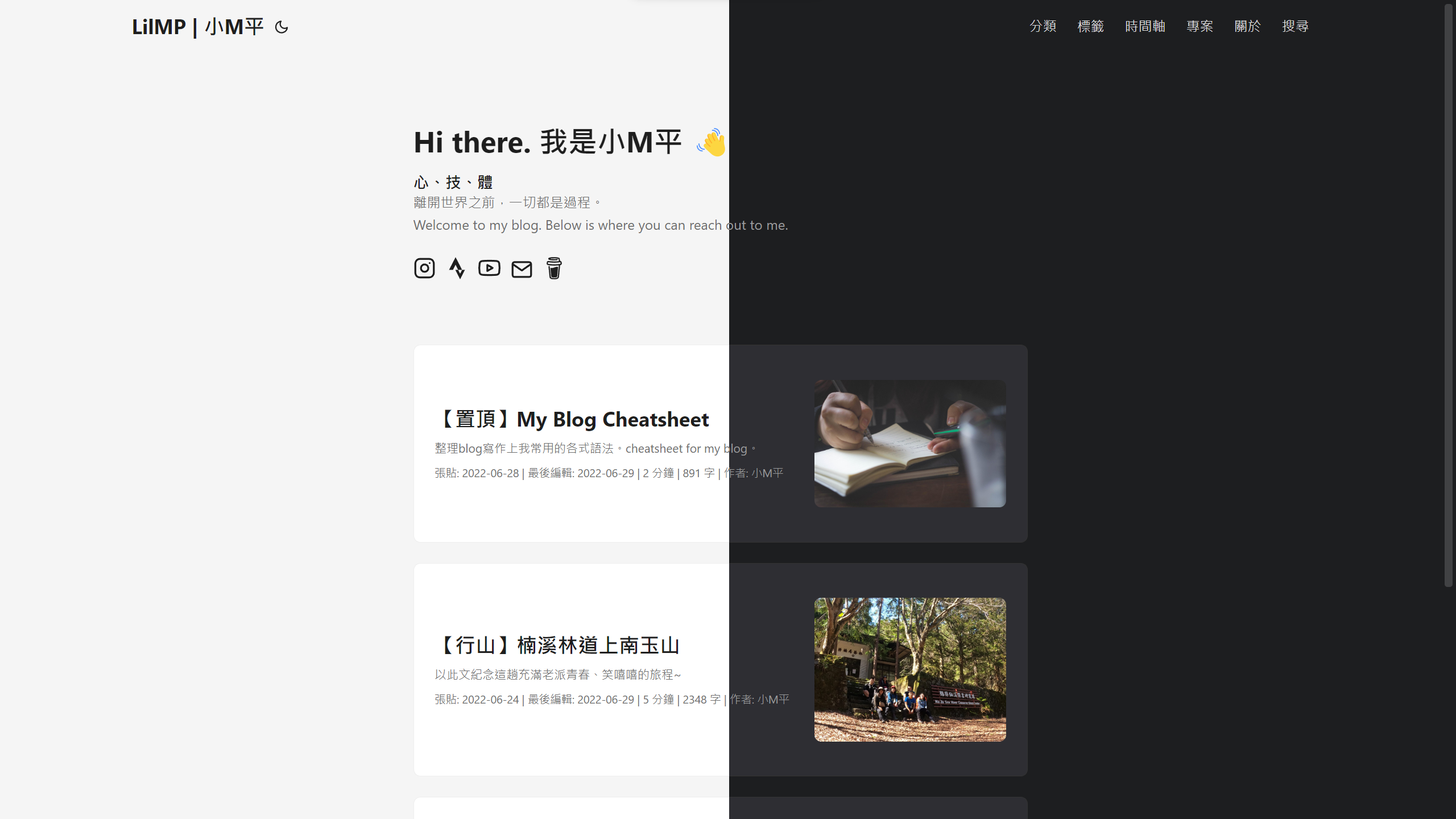
✏️本文最後更新於 2023-08-20:文章加入手寫字卡、資料夾更名(ac3b0ec)
安裝hugo
網路資源很多,先略XD
(記得添加hugo指令到環境變數,才可以在任意資料夾使用hugo相關指令喔)
常用hugo指令
- 建立新blog
> hugo new site <blog_name> -f yml
- 下載PaperMod主題
> git clone https://github.com/adityatelange/hugo-PaperMod themes/PaperMod --depth=1
- 建立新文章
> hugo new posts/<new_post>.md
# 記得要改draft: false才會出現在文章列表中(或是在 config.yml中加入 buildDrafts: true )
- 本機端預覽部落格(預設會在localhost:1313)
> hugo server
使用主題
# 在 config.yml 中加入所選主題
> theme: "PaperMod"
PaperMod 主題
新增文章時間軸(Archives)
- 建立
archive.md在content資料夾下content/archive.md
--- title: "文章列表" layout: "archives" url: "/archives/" summary: archives ---https://github.com/adityatelange/hugo-PaperMod/wiki/Features#archives-layout
- 建立
新增搜尋頁面(search page)
- 把以下設定加到
config.yml
# for search page outputs: home: - HTML - RSS - JSON- 建立
search.md在content資料夾下content/search.md
--- title: "搜尋" # in any language you want layout: "search" # is necessary # description: "Description for Search" summary: "search" placeholder: "搜尋文章關鍵字" ---- 如不希望該文章被搜索到,則添加以下於文章的
frontmatter區塊
--- searchHidden: true ---- 把以下設定加到
設定文章模板
每次新增文章時會自動帶入的部分。參考
找到
archetypes/default.md並修改。--- title: "{{ replace .Name "-" " " | title }}" date: {{ .Date }} draft: false # "怎麼重新整理都沒用?這篇教你清除永無止盡的瀏覽器重新轉址(redirection)!" # 字數不要超過以上 summary: "" # 首頁顯示的文字總結段落 categories: - 行山 - 技術 - 訓練 tags: # 自由新增 - - author: ["小M平"] isCJKLanguage: true # 是否是中文(chinese,japanese,korea) 字數判斷用 comments: true showToc: true # 顯示目錄 TocOpen: true # 預設打開目錄 hidemeta: false # 是否隱藏meta訊息(ex:發布日期、作者...etc) disableShare: false # 取消社群分享區塊 showbreadcrumbs: true # 於頂部顯示文章路徑 ShowWordCounts: true ShowReadingTime: true ShowLastMod: true cover: image: "" # 封面圖片路径 (ex:clear-301-redirection-cache-chrome/cover.jpg) caption: "" # 封面圖片底部描述 alt: "" relative: false ---社群連結(鑲嵌strava, ig post)
基本上用
rawhtml這個shortcode搭配iframe鑲嵌的方式比較簡單,未來移植性也比較高1 2 3 4 5 6 7 8 9 10 11 12 13 14// strava activities {{< rawhtml >}} <div class='strava-embed-placeholder' data-embed-type='activity' data-embed-id='7279049209'></div><script src='https://strava-embeds.com/embed.js'></script> {{< /rawhtml >}} // strava recent activities {{< rawhtml >}} <iframe height='454' width='300' frameborder='0' allowtransparency='true' scrolling='no' src='https://www.strava.com/athletes/34128612/latest-rides/f672808af3343beece46ac192ff9a69e41e3d6cd'></iframe> {{< /rawhtml >}} // ig post {{< rawhtml >}} <iframe height='454' width='300' frameborder='0' allowtransparency='true' scrolling='no' src='https://www.instagram.com/p/Ccf9RZKBoN0/embed/'></iframe> {{< /rawhtml >}}
Hugo/PaperMod Shortcode
Shortcode 可以看作是「一小塊 HTML 程式片段」,與 Hugo Template 不同的是,前者通常運用在「插入特定用途」、「重複使用」的片段語法到 markdown 內容中,而後者則是作為 markdown content 的外殼載體、或是佈局規劃等,用以構成我們最後呈現的視圖頁面 (View)。 — 來源:iT邦
有興趣研究更詳細的shortcode設定,可以參考這篇 以及這篇
figure
內建shortcode,可直接在文章中內嵌圖片並做寬度/標題設定
{{< figure src="..." title="..." width="100%" >}}imgur
單純為了放上傳到imgur的影片(如果是單純imgur本身我會用上面figure的方式,還可以指定更多參數)
新增
/layouts/shortcodes/imgur.html<div class="embed imgur-video" style="padding: 10px;"> <video controls="" name="media" style="width: 50%;"> <source src='https://i.imgur.com/{{ .Get "id" }}.mp4' type="video/mp4"> </video> </div>新增完後,以後在文章中即可使用
{{< imgur id="" >}}語法來嵌入 imgur mp4youtubestartend
可指定youtube影片開始跟結束的時間。ref
ex:
{{< youtubestartend siVSC7tZVek 72 82 >}}新增
/layouts/shortcodes/youtubestartend.html<div style="position: relative; padding-bottom: 56.25%; padding-top: 30px; height: 0; overflow: hidden;"> <iframe src="http://www.youtube-nocookie.com/embed/{{ index .Params 0 }}?start={{ index .Params 1 }}&end={{ index .Params 2}}" style="position: absolute; top: 0; left: 0; width: 100%; height: 100%;" allowfullscreen frameborder="0" title="YouTube Video"></iframe> </div>
css 修改
- code 區塊設定max-height
assets/css/common/post-single.css.post-content pre code { max-height: 30em; } - 取消 footnote hr分隔線
assets/css/common/post-single.css/* 取消footnote的hr分隔線 */ .footnotes hr { display: none; } /* 取消footnote的hr分隔線 */ - 讓tags跟categories頁面的文章也呈現縮圖
assets/css/common/post-entry.cssref.tag-entry .entry-cover { display: flex; }
Hugo frontmatter區塊參數說明
設置評論區/comment systems
hugo 系統自訂性非常高,內建整合老牌的Disqus服務,不過似乎有個資的問題,再加上不是每個人都有github帳號,幾經思量後決定自己host一個comment system。
想看hugo與disqus的設定可看這篇 ,基本上照著做就行。
查照hugo支援的comment system列表請看這裡 。
將文章大綱(TOC, table of content)改到側邊
參考這篇
首頁縮圖調整
參考這篇
自定義post_meta顯示
最後編輯(Lastmod)
會根據frontmatter中的順序取值。官網說明
:git:會去抓git提交紀錄的日期,且必須於config.yml中啟用enableGitInfo = true(沒試成功):fileModTime:根據本機的文件最後修改紀錄lastmod:可以在文章的frontmatter區塊中直接設定date:可以在文章的frontmatter區塊中直接設定publishDate:文章發布的日期
config.ymlfrontmatter: lastmod: - :git - :fileModTime - lastmod - date - publishDate在post_meta塞svg
iconset: https://package.elm-lang.org/packages/1602/elm-feather/1.0.0/FeatherIcons 參考別人的post_meta.html: https://github.com/reorx/hugo-PaperModX/blob/master/layouts/partials/post_meta.html
我的post_meta
layouts/partials/post_meta.html{{ $date := .Date.Format "02.01.2006" }} {{ $lastmod := .Lastmod.Format "02.01.2006" }} {{- $scratch := newScratch }} {{- if not .Date.IsZero -}} {{- $scratch.Add "meta" (slice (printf "<span title='%s'>張貼: %s</span>" (.Date) (.Date | time.Format (default "2006-01-02" site.Params.DateFormat)))) }} {{- end }} {{- if ne $lastmod $date -}} {{- $scratch.Add "meta" (slice (printf "<span title='%s'>最後編輯: %s</span>" (.Lastmod) (.Lastmod | time.Format (default "2006-01-02" site.Params.DateFormat)))) }} {{- end }} {{- if (.Param "ShowReadingTime") -}} {{- $scratch.Add "meta" (slice (i18n "read_time" .ReadingTime | default (printf "%d min" .ReadingTime))) }} {{- end }} {{- if (.Param "ShowWordCount") -}} {{- $scratch.Add "meta" (slice (i18n "words" .WordCount | default (printf "%d words" .WordCount))) }} {{- end }} {{- with (partial "author.html" .) }} {{- $scratch.Add "meta" (slice .) }} {{- end }} {{- with ($scratch.Get "meta") }} {{- delimit . " | " -}} {{- end -}}參考
- 這篇
- https://github.com/adityatelange/hugo-PaperMod/discussions/775
- https://gohugo.io/getting-started/configuration/#:~:text=date%20handlers%20are%3A-,%3AfileModTime,-Fetches%20the%20date
- 別人的範本
- 官網
- https://mertbakir.gitlab.io/hugo/last-modified-date-in-hugo/
- https://www.jacksonlucky.net/posts/use-lastmod-with-papermod/
我的 config.yml
# baseURL: "https://thriving-tartufo-c36de5.netlify.app/" baseURL: "https://www.lilmp.com" languageCode: en-us title: LilMP | 小M平 theme: "PaperMod" paginate: 5 # 首頁文章筆數 defaultContentLanguage: "zh-tw" enableGitInfo: true frontmatter: date: - date - publishDate - lastmod expiryDate: - expiryDate lastmod: - :git - :fileModTime - lastmod - date - publishDate publishDate: - publishDate - date enableRobotsTXT: true buildDrafts: true buildFuture: false buildExpired: false googleAnalytics: UA-123-45 minify: disableXML: true minifyOutput: true # FOR SEARCH PAGE outputs: home: - HTML - RSS - JSON params: env: production # to enable google analytics, opengraph, twitter-cards and schema. title: ExampleSite description: "ExampleSite description" keywords: [Blog, Portfolio, PaperMod] author: 小M平 # author: ["Me", "You"] # multiple authors images: ["<link or path of image for opengraph, twitter-cards>"] DateFormat: "2006-01-02" # "January 2, 2006" defaultTheme: auto # dark, light disableThemeToggle: false ShowAllPagesInArchive: true mainSections: - posts ShowLastMod: true ShowReadingTime: true ShowShareButtons: true ShowPostNavLinks: true ShowBreadCrumbs: true ShowCodeCopyButtons: true ShowWordCount: true VisitCount: true ShowRssButtonInSectionTermList: true UseHugoToc: true disableSpecial1stPost: false disableScrollToTop: false comments: true hidemeta: false hideSummary: false showtoc: true tocopen: true # ShareButtons: ["facebook", "telegram"] # Display thumbnail image of each post on index pages (false: disabled, true: enabled) # 文章缩略图功能 thumbnailImage: true # 缩略图位置,我觉得放在上面好看,如果用的小图片作缩略图 # 可以放在(left或者right),设置此项会取代配置文件中默认在下边的设置 thumbnailImagePosition: top # 这个下边默认就好了,暂时不清楚有什么影响 autoThumbnailImage: yes metaAlignment: left assets: # disableHLJS: true # to disable highlight.js # disableFingerprinting: true # favicon: "<link / abs url>" # favicon16x16: "<link / abs url>" # favicon32x32: "<link / abs url>" # apple_touch_icon: "<link / abs url>" # safari_pinned_tab: "<link / abs url>" label: # text: "Home" # icon: /apple-touch-icon.png # iconHeight: 35 # profile-mode profileMode: enabled: false title: "<Title>" # optional default will be site title subtitle: "This is subtitle" # imageUrl: "<image link>" # optional # imageTitle: "<title of image as alt>" # optional # imageWidth: 120 # custom size # imageHeight: 120 # custom size buttons: - name: Archive url: "/archive" - name: About url: "/about" # home-info mode homeInfoParams: Title: "Hi there. 我是小M平 \U0001F44B" Content: > - ### 心、技、體 - 離開世界之前,一切都是過程。 - Welcome to my blog. Below is where you can reach out to me. socialIcons: - name: instagram url: "https://www.instagram.com/yenzichun" - name: strava url: "https://www.strava.com/athletes/34128612" - name: youtube url: "https://www.youtube.com/channel/UCuAlYrRVD7b63WGgcCcR1ww" - name: email url: "mailto:yenping074@gmail.com" - name: buymeacoffee analytics: google: SiteVerificationTag: "XYZabc" bing: SiteVerificationTag: "XYZabc" yandex: SiteVerificationTag: "XYZabc" cover: linkFullImages: false hidden: false # hide everywhere but not in structured data hiddenInList: false # hide on list pages and home hiddenInSingle: false # hide on single page # editPost: # URL: "https://github.com/LilMP/LilMP-hugo-site/tree/master/content" # Text: "Suggest Changes" # edit text # appendFilePath: true # to append file path to Edit link # for search # https://fusejs.io/api/options.html fuseOpts: isCaseSensitive: false shouldSort: true location: 0 distance: 1000 threshold: 0.4 minMatchCharLength: 0 keys: ["title", "permalink", "summary", "content"] menu: main: - identifier: categories name: 分類 url: /categories/ weight: 10 - identifier: tags name: 標籤 url: /tags/ weight: 20 - identifier: archives name: 時間軸 url: /archives/ weight: 30 - identifier: projects name: 專案 url: /projects/ weight: 40 - identifier: about name: 關於 url: /about/ weight: 50 - identifier: search name: 搜尋 url: /search/ weight: 60 # - identifier: example # name: example.org # url: https://example.org # weight: 30 # Read: https://github.com/adityatelange/hugo-PaperMod/wiki/FAQs#using-hugos-syntax-highlighter-chroma # pygmentsUseClasses: true # markup: # highlight: # # anchorLineNos: true # codeFences: true # guessSyntax: true # lineNos: true # style: monokai
首頁配置
個人資訊
參考 範例網站的設定檔
部屬上線
研究了很久,覺得最無腦的方式就是串接netlify(影片37:11分開始)
其他問題
上傳到github後發現theme的css沒有載入
打開F12檢查錯誤訊息 看是否為
Failed to find a valid digest in the 'integrity' attribute for resource如果是的話於
config.yml裡加上這行即可。來源params: assets: disableFingerprinting: trueblockquote 用法
{{< blockquote author="..." source="..." link="..." title="..." >}}
some text here
{{< /blockquote >}}
Normal quote:
This is a simple quote.
Flying is learning how to throw yourself at the ground and miss.
Quote with author
This is a quote with only an Author named Author2.
Quote with author and source
This is a quote from Author3 and source “source.”
Quote with author and link
This is a quote from Author4 and links to https://www.google.com .
Quote with author, link and title
This is a quote from Author5 and links to https://www.google.com with title “Google.”
Quote with author and a link longer than 32 characters, string is first cut at 32 characters then everything after the last forward slash is removed
This is a quote from Author5 and links to https://twitter.com/CryptoGangsta/status/716427930126196737 which is longer than 32 characters. And this is a new line in the quote with the HTML br tag.
Test from the Octopress blockquote page at: http://octopress.org/docs/plugins/blockquote/
Over the past 24 hours I’ve been reflecting on my life & I’ve realized only one thing. I need a medieval battle axe.
設定文章中的互連 (2023.02.16 update)
因為之前改動過permalink設定, 將網址統一為/year-month-day/slug/ 的形式。所以之前文章中有引用的部分超連結也需要改變
原本做法: 假設要被連結的文章檔名為
hugo-papermod-blog.md原本是類似文件層級,../後面直接輸入"檔名"即可(hugo-papermod-blog.md)[架站║ Hugo部落格與PaperMod主題](../hugo-papermod-blog)不過因為現在網址多了
/year-month-day/所以這樣會連不到。解決辦法:於該文章的front matter中設定aliases
aliases: - /hugo-blog-settings/修改後:
[超連結文字](/hugo-blog-settings)就會自動連到對應的文章,也不用輸入/year-month-day/的網址前綴
不錯的hugo內容網站
- https://theryanlin.github.io/posts/2020/11/16/
- https://aiwlulu.github.io/
- https://www.odszz.com/
- https://www.sulvblog.cn/
- https://freepencil.com/2021/10/hugo-papermod%E8%B8%A9%E5%9D%91%E5%8E%86%E7%A8%8B/
- https://wenrongdev.com/posts/reflection-blog-1/